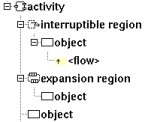
Note : pins are activity object, they are described with the activity actions.
In the browser an activity object is placed in an activity or an activity region, and may contain flows :
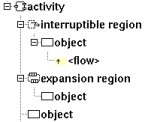
The activity object's properties are exposed below.
![]()
The activity object menu appearing with a right mouse click on its representation in the browser is something like these, supposing the object not read-only nor deleted (see also menu in a diagram) :

edit allows to show/modify the object properties. In case the object is read-only, the fields of the dialog are also read-only.
The tab Uml is a global tab :
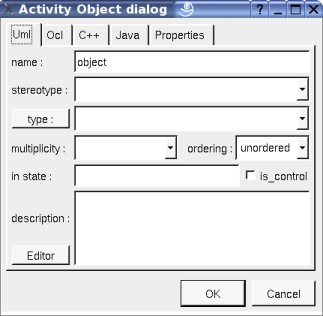
The proposed stereotypes are the default one specified through the Default stereotypes dialog more the current one (empty here). It is possible to choose into the list or to give a new one, or to empty it.
The proposed types are the non class types defined in the first tab of the generation settings, more all the classes defined in the project (with their localization to distinguish synonymous classes). You are not limited to the proposed list, and any form (even invalid for the target language(s)) may be given. The button type: shows a menu proposing :
if the current type of the object is a class : to select this class in the browser
if the object is not read-only and if a class is selected in the browser : to set the type to be this class
The multiplicity, ordering, in state and is control are the standard UML properties.
The editor button visible above and associated here to the description, allows to edit the description in an other window, or to call an external editor (for instance Xcoral) specified through the environment dialog. Note that this external editor have to create an own window, its parameter is the pathname of the file containing the description, its execution is done in parallel with BOUML which looks each second at the file contents to get the new definition until the dialog is closed (I do not like very much this polling but this works even QT isn't compiled with the thread support).
The Ocl tab allows to specify the selection using the Ocl language, but in fact BOUML doesn't check the syntax, this is just a convention.
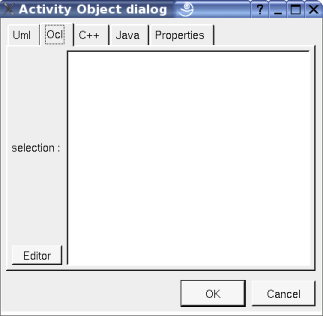
This tab allows to specify the selection in C++, but in fact BOUML doesn't check the syntax, this is just a convention.
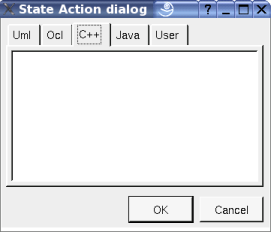
This tab allows to specify the selection in Java, but in fact BOUML doesn't check the syntax, this is just a convention.
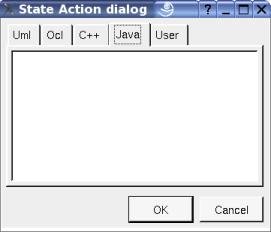
The menu entry duplicate clone the activity object without its children
To know who reference the current activity object through a transition.
See mark
The menu entry delete is only present when the activity object is not read-only.
Delete the activity object and all its children, and all the representation of them in the opened diagrams. After that it is possible to undelete them (from the browser) until you close the project : obviously the deleted items are not saved !
The menu entry tool is only present in case at least a plug-out may be applied on a activity object. The selected tool is called and applied on the current activity object.
![]()
The dialog allowing to set the default stereotypes :

![]()
An activity object is drawn in a diagram as a rectangle, with its stereotype, it type (if set) and its selection (except if you ask to not show it) :
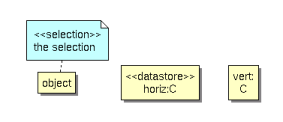
If the activity object is stereotyped by a stereotype part of a profile and this stereotype has an associated icon, this icon will be used unchanged when the scale is 100% else it is resized.
A right mouse click on a activity object in a diagram calls the following menu (supposing the activity object editable) :
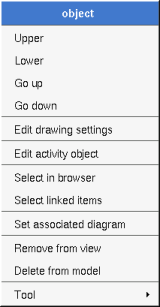
These drawing settings concerns only the picture for which the menu is called.
A settings valuing default indicates that the setting specified in the upper level (here the diagram) must be followed, obviously this one may also be default ... up to the project level. When you add a activity object in a diagram, all the settings are set to default.
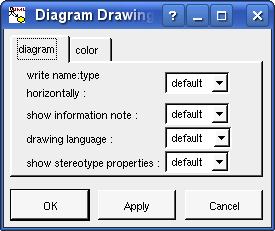
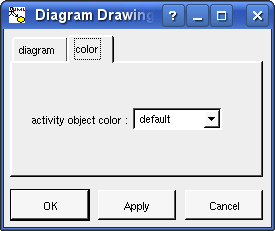
useful when the object has a name and a type, to write them on the same line of on two lines
to show or not the selection
Allows to specify the used language showing the expression
to indicate through a note the (non empty) value of the stereotype properties in case the object is stereotyped by a stereotype part of a profile. By default the stereotype properties are hidden.
To specify the fill color.
Appears only when at least one plug-out is associated to the activity objects. To apply a plug-out on the activity object.
![]()
Previous : activity action
Next : activity control node