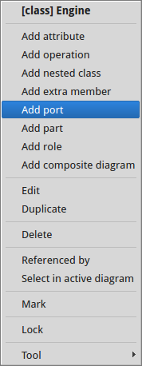
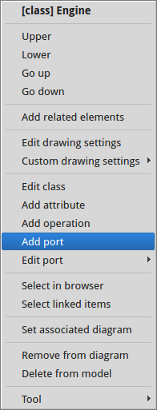
A port is a child of a class and is created through the class menu called from the browser or a class picture in a class diagram :
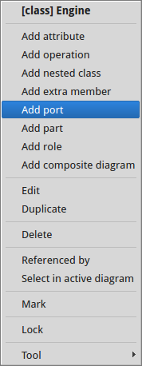
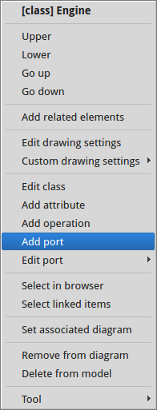
A port reference is a child of a part/role/part instance/role instance. When a port reference is connected by a connector this connector is a child of the port reference, this is why the port reference are present into the browser. They reference the ports own by the class typing the port or the inherited ones. When you change the type of a role/part the references to the ports already created but illegal for the new type are deleted, but still present in the browser like for any kind of element, you cannot undelete them. If you change again the type of the role/part the deleted reference of ports whose are compatible with the new type are automatically undeleted. Note you can also delete/undelete manually the reference to ports when it is allowed. You cannot edit these reference, when you choose edit in their menu or do a double click on them this edit the referenced port. If you added a port reference on a role / part which is inherited by the type of the role / part then you change the inheritances and some ports stop to be inherited this has no impact on their references, I do that to allow to work on generalization/realization without to strong impact.
To add a port reference to a part/role, use the entry add port reference of the menu of the part/role in the browser and choose one of the proposed port. Of course this menu entry is only proposed in case the part/role doesn't already reference all the possible ports, including through a deleted port reference, in that case just undelete the port reference.
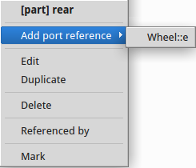
At a part instance/role instance level the goal is a priori to have the port references corresponding to the ones of the part/role, so in the browser the menu or a part instance/role instance doesn't propose to add the port reference one by one by but to get all. Of course this menu entry is only proposed if the instance doesn't already have all the possible port references as children, or if at least one is deleted, the deleted port reference will be automatically undeleted if you choose the menu entry.
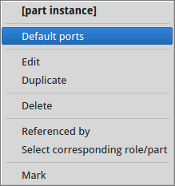
![]()
The port menu appearing with a right mouse click on its representation in the browser is something like this, supposing it is not read-only nor deleted (see also menu in a diagram) :
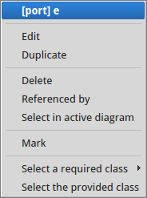
edit allows to show/modify the properties of the port In case the port is read-only, the fields of the dialog are also read-only.
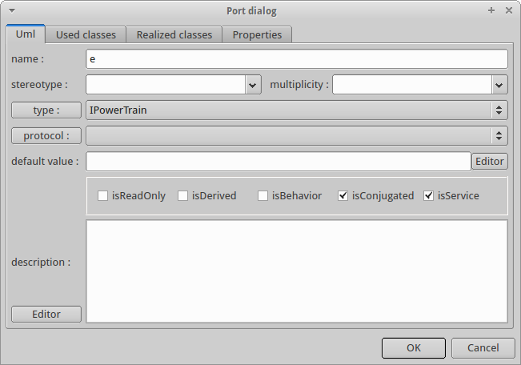
The proposed types are all the classes defined in the project. When you change the type of a port the used and realized class lists are automatically updated like that :
if the type of the port is an interface, this interface is realized, else the realized classes are the inherited interfaces.
the used classes are the interfaces designed by dependencies stereotyped use from the type of the port.
to select this class in the browser
if the port is not read-only and if a class is selected in the browser : to set the type to be this class
if the view containing the class containing the port is not read-only : to create a new class and to set the port type to it
The proposed protocols are all the state machine defined in the project. The button protocol shows a menu proposing :
to select this state machine in the browser
if the port is not read-only and if a state machine is selected in the browser : to set the protocol to be this machine
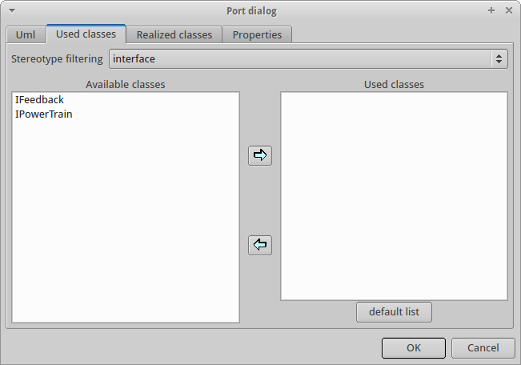
You can manualy add or remove classes in the used class list selecting one or several of them and using an arrow button. The available classes are filtered by the stereotype being interface by dfault. Of course the button default list reset the used class list to the default list like when you change the type of the port.
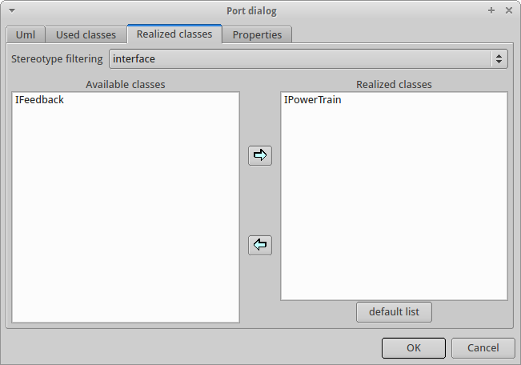
You can manualy add or remove classes in the realized class list selecting one or several of them and using an arrow button. The available classes are filtered by the stereotype being interface by dfault. Of course the button default list reset the realized class list to the default list like when you change the type of the port.
The menu entry duplicate clone the port.
The menu entry delete is only present when the port is not read-only.
Delete the port, and all the representation of it in the opened diagrams. After that it is possible to undelete it (from the browser) until you close the project : obviously the deleted items are not saved !
See mark
Appears only when at least one plug-out is associated to the ports. To apply a plug-out on the port.
Appears only when the port has used/realized class(es), to select one ot them in the browser.
![]()
The port reference menu appearing with a right mouse click on its representation in the browser is something like this, supposing it is not read-only nor deleted (see also menu in a diagram) :

To select the referenced port.
edit allows to show/modify the properties of the port, not the one of the port reference. In case the port is read-only, the fields of the dialog are also read-only.
The menu entry delete is only present when the port is not read-only.
Delete the reference port, and all the representation of it in the opened diagrams. After that it is possible to undelete it (from the browser) until you close the project : obviously the deleted items are not saved !
See mark
![]()
The ports and port references are only drawn with their supporting element is drawn in a class diagram and class composite diagram.
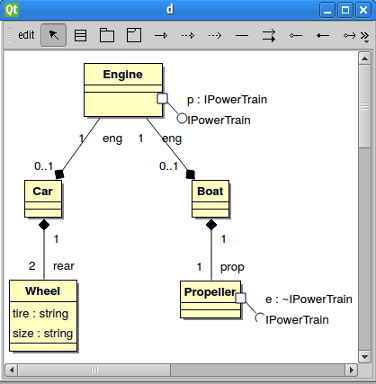
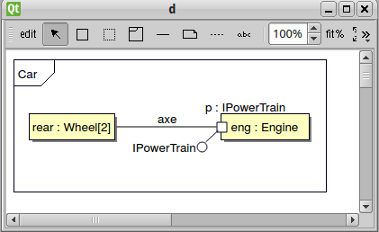
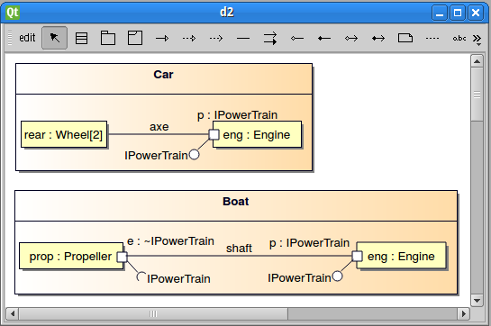
A right mouse click on a port in a class diagram calls the following menu (supposing the port editable) :
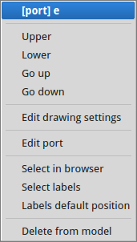
These drawing settings concerns only the picture for which the menu is called.
A settings valuing default indicates that the setting specified in the upper level (here the diagram) must be followed, obviously this one may also be default ... up to the project level. When you add a port in a diagram, all the settings are set to default.
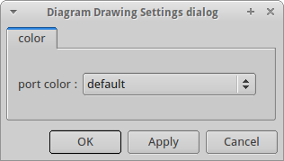
Appears only when at least one plug-out is associated to the ports. To apply a plug-out on the port.
![]()
Previous : operation
Next : part/role