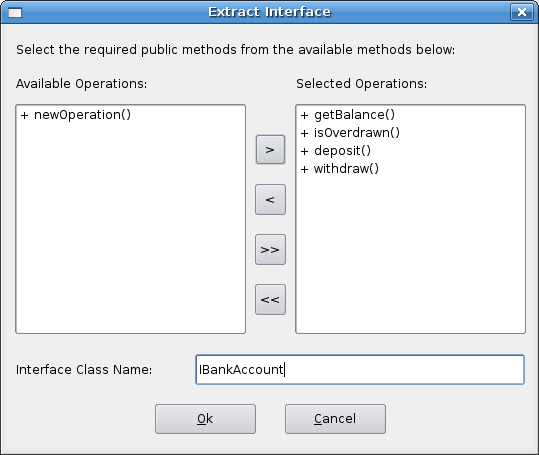Extract Interface Plugout
Extract Interface is an open source Bouml plugout to implement the Extract Interface refactoring.
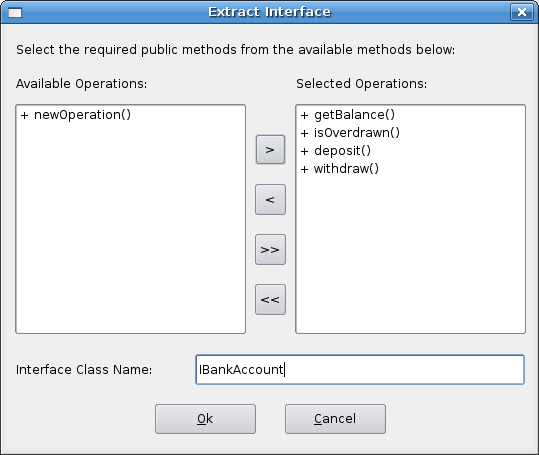
Applies To
This plugout can be applied to a Class.
Bouml Tool Setting
- Use command 'extractInterface' and apply to a Class
Build and Install
- Uncompress the downloaded archive into a folder.
- Open the extractInterface.prj file using Bouml. Set the generation directory for C++ in the Bouml generation settings. Generate C++ source code and apply "Generate .pro" plug-out on the 'executable' artifact in the "API USER Deployment View".
- Change to the folder where the C++ source (and .pro file) has been generated by Bouml
- Generate make file by using the "qmake extractInterface.pro" command on linux/unix or use tmake on windows.
- Run make
- Copy the executable 'extractInterface' (or 'extractInterface.exe' in windows) to the Bouml directory
- Configure Bouml to use the plugout for class and class view items as discribed above.
Executable
The plugout executable is named extractInterface.
TODO and Change History
See the file CHANGES.TXT for TODO items, change history and latest features added to the current release.
Contact
You can send queries, bug reports, feature requests etc to my email: sulemankm2 at yahoo dot com.
License
This software is distributed under the GNU GPL license and all standard disclaimers apply.